对于前端开发者而言,2016 又是一个风不平浪不静的一年。今年新冒出的框架工具,如果不是专职前端或全栈,估计现在和我是差不多的状态,一脸懵逼外加黑人问号脸。为了以后和前端协作时不被鄙视,努力在 2016 年结束前,赶紧先上车,这就是我一个后端开发做前端补习的动机,本文是 Webpack 篇,后续还会更新 Yarn、React、Redux 等。
因为我对前端的认知停留在三脚猫的水平,因此本文不会执著于对不同框架/工具的优劣比较,谨作为个人浅尝辄止的学习记录。
Webpack 基础命令
Hello World
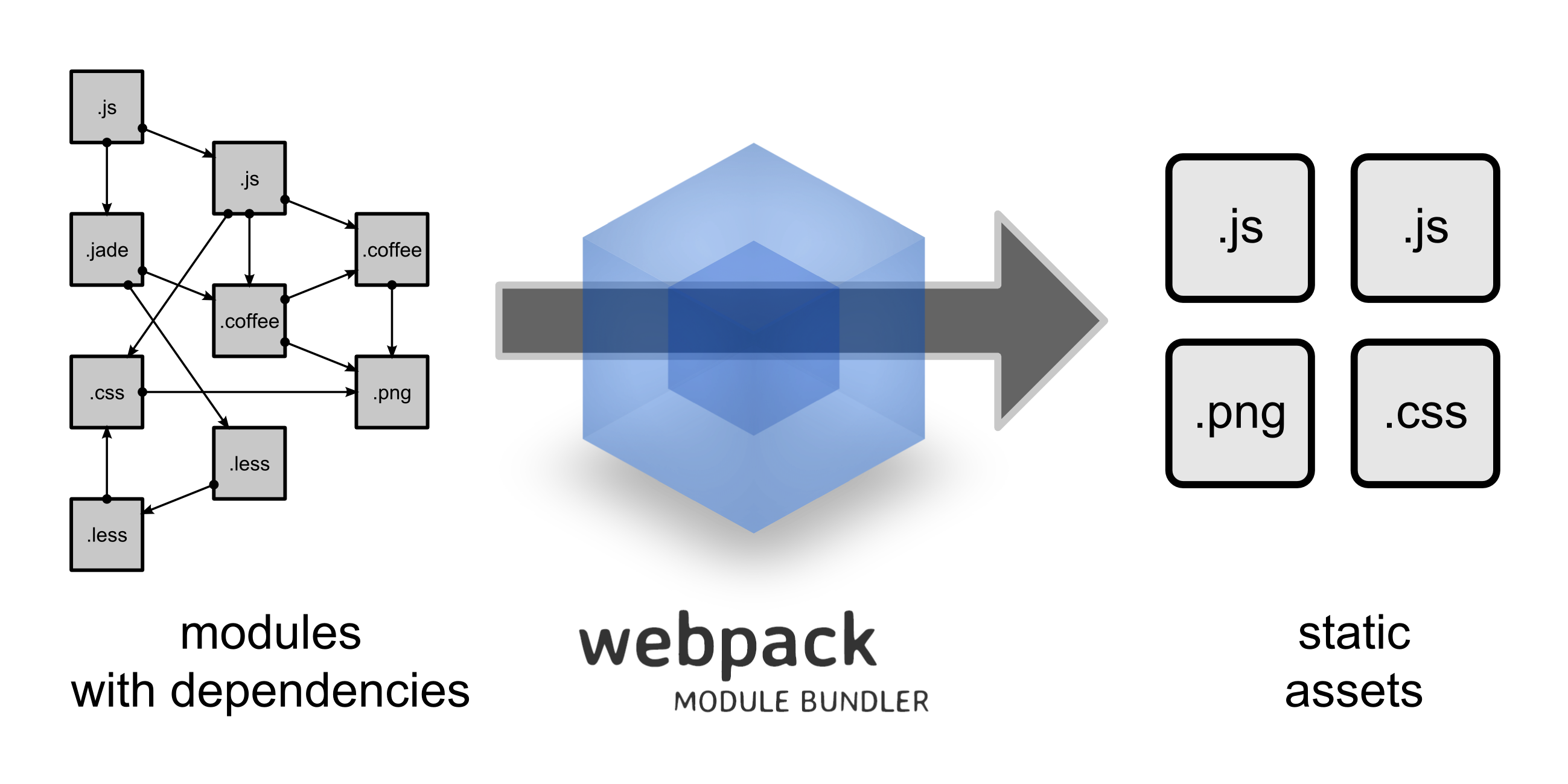
Webpack 是一个前端的模块(Module Bundler)打包工具,如上图所示,它可以对各种类型的静态文件做统一的加载和处理。在展开对它的学习之前,先把准备工作做好,Webpack 的安装很简单,全局或本地安装:
# globally install
yarn global add webpack@2.1.0-beta.20
# locally install
yarn add webpack@2.1.0-beta.20 -D
安装完后,就可以在控制台使用 webpack 命令了。在目录下执行 webpack,首先需要配置 webpack.config.js 文件,由该配置文件来控制 webpack 的操作。参考阮一峰老师 GitHub 上的示例如下:
// webpack.config.js
module.exports = {
entry: './main.js',
output: {
filename: 'bundle.js'
}
};
然后执行 webpack 命令就可以按照配置文件的设置,把目录下的 main.js 打包成 bundle.js。
核心概念
Webpack 有 4 个核心概念必须要了解:Entry、Output、Loaders 和 Plugins。
Entry
webpack 为 web 应用的依赖关系创建了图表,而 Entry 则是告诉 webpack 这张图表的入口位置并循着依赖关系去打包,webpack 通过对 webpack configuration object 设置 entry 属性来定义 Entry,参考下面的代码:
# webpack.config.js
module.exports = {
entry: './path/to/my/entry/file.js'
};
如果要指定多个 Entry,则需要将 entry 属性从 string 改为 Array<string>,比如 ['./main.js', ‘./index.js’]。也可以使用 Object 语法,把 entry 属性设置为一个 key-value 对象,这是更具扩展性的定义 entry 的写法:
const config = {
entry: {
app: './src/app.js',
vendors: './src/vendors.js'
}
};
module.exports = config;
Output
既然由 Bundle 的入口 Entry,相应的必然也会有 Bundle 的出口,这就是 Output。我们需要告知 webpack 对打包后的静态资源如何处置,存放在哪,文件名是什么。webpack 的 output 属性描述了该如何处理打包后的代码。
# webpack.config.js
var path = require('path');
module.exports = {
entry: './path/to/my/entry/file.js',
output: {
path: path.resolve(__dirname, 'dist'),
filename: 'my-first-webpack.bundle.js'
}
};
对于 output.filename,如果 entry 属性配置了多个文件,则需要使用命名替换的方式确保 output filename 不重名。其中,占位符 [name] 采用 chunk 的名称作为替换,[hash] 是采用编译后文件的 hash 值替换,而 [chunkhash] 则是根据 chunk 的 hash 值来替换。
{
entry: {
app: './src/app.js',
search: './src/search.js'
},
output: {
filename: '[name].js',
path: __dirname + '/build'
}
}
对于 output.path 属性,必须设为绝对路径,占位符 [hash] 会被编译后文件的 hash 值替换:
output: {
path: "/home/proj/public/assets",
publicPath: "/assets/"
}
Loaders
webpack 可以对项目里所有静态资源(包括 .css、.html、scss、jpg 等)所谓模块进行处理,但是 webpack 只能理解 JavaScript,如果要处理其他类型的静态文件,就需要 webpack 的 Loaders,把这些静态文件转换成模块的处理器。在 webpack.config.js 的 Loaders 属性配置中,有两个目标需要确认:
- 标识什么文件可以被转换成模块(由
test属性指定); - 指定转换这些文件的处理器 loader(由
use属性指定);
var path = require('path');
const config = {
entry: './path/to/my/entry/file.js',
output: {
path: path.resolve(__dirname, 'dist'), // bundle 文件的绝对路径
publicPath: "/dist/", // 网站运行时的访问路径
filename: 'my-first-webpack.bundle.js' // bundle 的文件名
},
module: {
rules: [
{test: /\.(js|jsx)$/, use: 'babel-loader'}
]
}
};
上面的配置,通过 rule 属性对单个模块的处理进行设置,因此 webpack 会对项目依赖关系中被 require 或 import 的 .js 和 .jsx 文件,在它们被添加进 bundle 之前,用 babel-loader 处理器进行转换处理(该处理器会把 JSX 和 ES6 的文件转换成 JS 文件)。另外,loaders 的名称都是 xxx-loader 格式,use 属性也可以简写为 xxx。
Plugins
Loaders 只能在 bundle 之前对静态资源作预处理,而 Plugins 则可以对编译后文件和 chunk 文件进行处理,比如 UglifyJsPlugin 可以对 bundle 后的 JavaScript 代码进行压缩处理。
var webpack = require('webpack');
var uglifyJsPlugin = webpack.optimize.UglifyJsPlugin;
module.exports = {
entry: './main.js',
output: {
filename: 'bundle.js'
},
plugins: [
new uglifyJsPlugin({
compress: {
warnings: false
}
})
]
};
结合 React
在了解 webpack 的基础操作后,可以在 React 项目中实际运用 webpack 进行打包。为了便于描述,就采用最简单的 Hello World 例子。React 项目结构如下:
- hello-world
- dist/
- src/
- js/
Welcome.js
entry.js
index.html
webpack.config.js
其中,Welcome.js 定义了一个 React Component,代码如下:
// Welcome.js
import React from 'react';
class Welcome extends React.Component {
render() {
return <h1>Hello, {this.props.name}</h1>;
}
}
entry.js 是依赖关系的入口文件,引入依赖的模块,并输出页面元素:
// entry.js
import React from 'react';
import Welcome from './Welcome';
React.render(<Welcome name="sudoz" />, document.getElementById('root'));
而 index.html 的页面源码如下:
<html>
<head>
<meta charset="UTF-8">
<title>Hello World</title>
</head>
<body>
<div id="root">
<!-- This HTML file is a template. -->
</div>
<script src="/dist/bundle.js"></script>
</body>
</html>
webpack.config.js 需要对 React 的 JSX 文件进行 babel 转换:
// webpack.config.js
module.exports = {
entry: [
path.resolve(root_path, './src/js/entry')
],
output: {
path: path.resolve(root_path, 'dist'),
publicPath: '/dist/',
filename: 'bundle.js'
},
module: {
rules: [
{
test: /\.js[x]$/,
use: ['babel-loader'],
query: {
presets: ['es2015', 'react']
},
exclude: /node_modules/
}
}
}
模块热替换
当修改、新增或移除模块时,热替换(Hot Module Replacement, HMR)可以使程序无需重新载入页面就能实现更新。
要使用 HMR,需要安装一下依赖,另外在安装 React 依赖:
yarn add -D babel@6.5.2 babel-core@6.13.2 babel-loader@6.2.4 babel-preset-es2015@6.13.2 babel-preset-react@6.11.1 babel-preset-stage-2@6.13.0 css-loader@0.23.1 postcss-loader@0.9.1 react-hot-loader@3.0.0-beta.6 style-loader@0.13.1 webpack@2.1.0-beta.20 webpack-dev-server@2.1.0-beta.0
yarn add react@15.3.0 react-dom@15.3.0
配置 .babelrc
{
"presets": [
["es2015", {"modules": false}],
// webpack understands the native import syntax, and uses it for tree shaking
"stage-2",
// Specifies what level of language features to activate.
// Stage 2 is "draft", 4 is finished, 0 is strawman.
// See https://tc39.github.io/process-document/
"react"
// Transpile React components to JavaScript
],
"plugins": [
"react-hot-loader/babel"
// Enables React code to work with HMR.
]
}
webpack.config.js 的参考配置:
const { resolve } = require('path');
const webpack = require('webpack');
module.exports = {
entry: [
'react-hot-loader/patch',
// activate HMR for React
'webpack-dev-server/client?http://localhost:8080',
// bundle the client for webpack-dev-server
// and connect to the provided endpoint
'webpack/hot/only-dev-server',
// bundle the client for hot reloading
// only- means to only hot reload for successful updates
'./index.js'
// the entry point of our app
],
output: {
filename: 'bundle.js',
// the output bundle
path: resolve(__dirname, 'dist'),
publicPath: '/'
// necessary for HMR to know where to load the hot update chunks
},
context: resolve(__dirname, 'src'),
devtool: 'inline-source-map',
devServer: {
hot: true,
// enable HMR on the server
contentBase: resolve(__dirname, 'dist'),
// match the output path
publicPath: '/'
// match the output `publicPath`
},
module: {
rules: [
{
test: /\.js$/,
use: [
'babel-loader',
],
exclude: /node_modules/
},
{
test: /\.css$/,
use: [
'style-loader',
'css-loader?modules',
'postcss-loader',
],
},
],
},
plugins: [
new webpack.HotModuleReplacementPlugin(),
// enable HMR globally
new webpack.NamedModulesPlugin(),
// prints more readable module names in the browser console on HMR updates
],
};
上面的配置是假定入口文件是 ./src/index.js,且需要引入 Loader 来处理 CSS 模块。注意 entry 属性中增加了 react-hot-loader 模块,这是开启 React 组件 HMR 的必要操作。NamedModulesPlugin 是非常有用的 Plugin,它能友好的显示什么模块发生了 HMR。
再来看 webpack 官方文档给出的入口 JS 文件:
// ./src/index.js
import React from 'react';
import ReactDOM from 'react-dom';
import { AppContainer } from 'react-hot-loader';
// AppContainer is a necessary wrapper component for HMR
import App from './components/App';
const render = (Component) => {
ReactDOM.render(
<AppContainer>
<Component/>
</AppContainer>,
document.getElementById('root')
);
};
render(App);
// Hot Module Replacement API
if (module.hot) {
module.hot.accept('./components/App', () => {
const NewApp = require('./components/App').default
render(NewApp)
});
}
App 组件 App.js 源码:
// ./src/components/App.js
import React from 'react';
import styles from './App.css';
const App = () => (
<div className={styles.app}>
<h2>Hello, </h2>
</div>
);
export default App;
App.css
// ./src/components/App.css
.app {
text-size-adjust: none;
font-family: helvetica, arial, sans-serif;
line-height: 200%;
padding: 6px 20px 30px;
}
在项目根目录下执行 webpack-dev-server,打开 http://127.0.0.1:8080 查看页面控制台。
参考资料:
- Webpack 2 - Docs
- 阮一峰 - webpack-demos